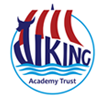REMOTE LEARNING: Microsoft Office 365

Please click the button below to open Microsoft Office.
Home Learning, Microsoft Teams & IT support: Arrangements for ‘Home Learning’ will follow the format set out by your child's Head of School. ‘Live learning’ has been arranged by each school to support learning from home. Whilst we appreciate it is never going to replace the quality of education taking place all day, every day in school – we believe it enhances the remote learning opportunity and have worked hard to provide engaging lessons for our children (& their parents) to participate in. It also allows for (virtual) face to face contact and (hopefully) reduces the anxiety children may feel at being apart and away from school.
Microsoft Teams (office 365) is the virtual learning platform we use to bring home learning to life. Our IT team have produced a number of ‘How To…’ guides and support videos to assist parents getting started with this. Please see below to access these. Contact the school office if you have any technical/password issues and we will endeavour to support you.
We do appreciate the challenges that may come with home learning; for the children, parents and staff. I promise we will do our utmost to support families – not just with IT issues but also with ensuring children continue to feel part of their school family and that we focus upon positive mental health and well-being as well as ‘academic’ learning.
Please do not feel you are alone in navigating through 'Home Schooling'. Get in touch with us and allow us to help where we can.
Accessing TEAMS...
By clicking the button at the top of this page you will be able to sign into Microsoft Office to complete assignments and have meetings with teachers.
If you need to view your account details you can view this on MCAS follow the steps by Clicking Here
A reminder of the school codes are as follows.
Upton Junior School: 11452
Ramsgate Arts Primary School: 11455
Chilton Primary School: 11453
If you have any issues using Microsoft Office or Teams that are not covered in the guides below please contact your School Office.
Guides
We will post videos and written guides below to help you understand Microsoft Office and Teams and how to use it.
Student guide for accessing and handing in work on Teams using a computer and mobile devices
How to Connect Your iPhone or iPad to Your TV
Written Guide For Connecting Your iPhone or iPad to Your TV
Using XBox & PlayStation to access Home Learning
Written Guide For Using Xbox & Playstation
Accessing Microsoft Teams
Written Guide for Accessing Microsoft Teams
Accessing Account Details Using MCAS
How to access Assignments in TEAMS
How to join a teams meeting for parents
Written Guide to using Microsoft Teams for Meetings
please click here to complete the 'vat loan device for children working at home' application form.
On receipt of your application form the school will contact you with further information.
This may include:
- Loan of VAT laptop, iPad or Chromebook
- Loan of keyboard (in order to access Teams via Xbox, Playstation, TV)
- Additional phone data (via data SIMs)
- Loan of Router